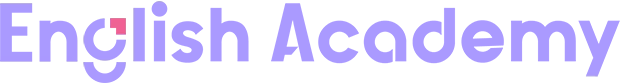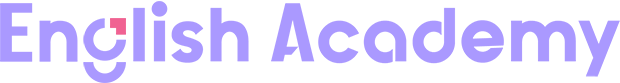معنی فارسی scroll
A2 /skɹoʊl/پیمایش با استفاده از ماوس یا انگشت به سمت بالا یا پایین بر روی صفحه نمایش.
To move displayed text or images up or down on a screen.
- noun
- verb
A roll of paper or parchment; a writing formed into a roll.
An ornament formed of undulations giving off spirals or sprays, usually suggestive of plant form. Roman architectural ornament is largely of some scroll pattern.
Spirals or sprays in the shape of an actual plant.
A mark or flourish added to a person's signature, intended to represent a seal, and in some States allowed as a substitute for a seal. [U.S.] Alexander Mansfield Burrill.
The carved end of a violin, viola, cello or other stringed instrument, most commonly scroll-shaped but occasionally in the form of a human or animal head.
A skew surface.
A kind of sweet roll baked in a somewhat spiral shape.
I ordered a glass of lemonade and a coffee scroll.
The incremental movement of graphics on a screen, removing one portion to show the next.
(hydraulics) A spiral waterway placed round a turbine to regulate the flow.
A turbinate bone.
To change one's view of data on a computer's display, typically using a scroll bar or a scroll wheel to move in gradual increments.
She scrolled the offending image out of view.
To move in or out of view horizontally or vertically.
The rising credits slowly scrolled off the screen.
To flood a chat system with numerous lines of text, causing legitimate messages to scroll out of view before they can be read.
Hey, stop scrolling!
شما میتوانید برای دیدن محتوای بیشتر پایین بکشید.
You can scroll down to see more content.
من دوست دارم در فید رسانههای اجتماعیام پایین بکشیم.
I like to scroll through my social media feed.
معنی فارسی کلمه scroll
: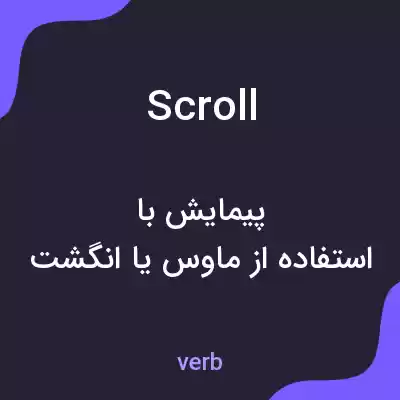
پیمایش با استفاده از ماوس یا انگشت به سمت بالا یا پایین بر روی صفحه نمایش.